How to use Notion to create a Career Page for your Company
Learn how you can create a career page powered by Notion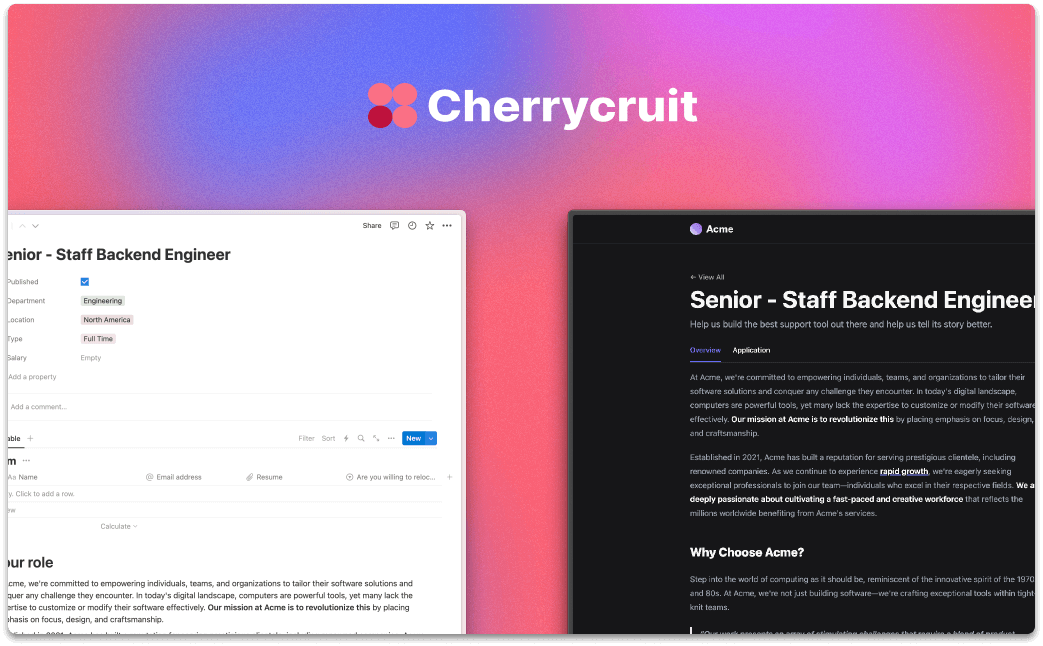
Having a well-crafted career page that fits your brand is key to attract great talent and converting that talent into applicants. However, to achieve this conversion, a career page needs to be updated frequently. With keen attention to detail and regular edits to ensure your site remains aligned to both the current values of your company and the needs of potential applicants.
This article will be a walkthrough of how to build a career page based on Notion. We will cover three simple steps needed to create, organize, and publish your career page with Notion in less than 10 minutes.
The tools we will use
- Notion: To easily edit your career page, write job postings and manage applicants.
- Cherrycruit: To turn your Notion pages into a well-designed career page with a job openings and application forms.
What is Notion?
Notion is designed to manage all types of business cases by providing a simple but powerful user interface. Everything from task management, project management to knowledge management can be efficiently organized in Notion. In addition, there are many features in Notion that support team collaboration.
What are the benefits of using Notion to build a career page?
If you're reading this, you probably know how good Notion is as a tool. Every team and every use case finds its place in Notion. Be it in sales, marketing or product. So why not use it for your recruiting as well? But even if you are not familiar with Notion yet, it is very easy to get started.
Two options to build a career page with Notion
Option 1: Share your default Notion page
The first option is to develop your own system in Notion, add the appropriate blocks, click Share in the upper right corner and enable the Share for Web option. This is probably easy to do, but it has its pitfalls. Your website will look like any other notion page and and will have some flaws when it comes to recruitment. Here are all the pros and cons of the default option for your Notion Career Page.
| + Pros | - Cons |
|---|---|
| Flexible setup | Messy Notion URL |
| Distracted branded Notion link | |
| Complicated Navigation | |
| Lack of customizability | |
| Lack of company branding |
Option 2: Use Cherrycruit to transform your Notion page into a professional career page
Alternatively, you can use Cherrycruit to turn your Notion page into a professional career page with job openings and application forms. Cherrycruit hosts your career page on a custom domain like acme.cherrycruit.com and allows you to customize it to match your company's branding. This way, you can do everything in Notion, from designing your career site, to writing job postings, to tracking your applications. Here are all the pros and cons of using Cherrycruit for your Notion Career Page:
| + Pros | - Cons |
|---|---|
| Custom Domain | Predefined structure |
| Match with company branding | Supports 90% of all available Notion blocks (more coming soon) |
| Structured Navigation | |
| Interactive application form integrations | |
| Included Application Tracking | |
| Analytics insights |
How to build a Notion career page in 3 steps with Cherrycruit
Setting up your knowledge base with Notion and Cherrycruit is very easy. Simply follow the following three steps:
1. Sign up for Cherrycruit and duplicate our Notion template
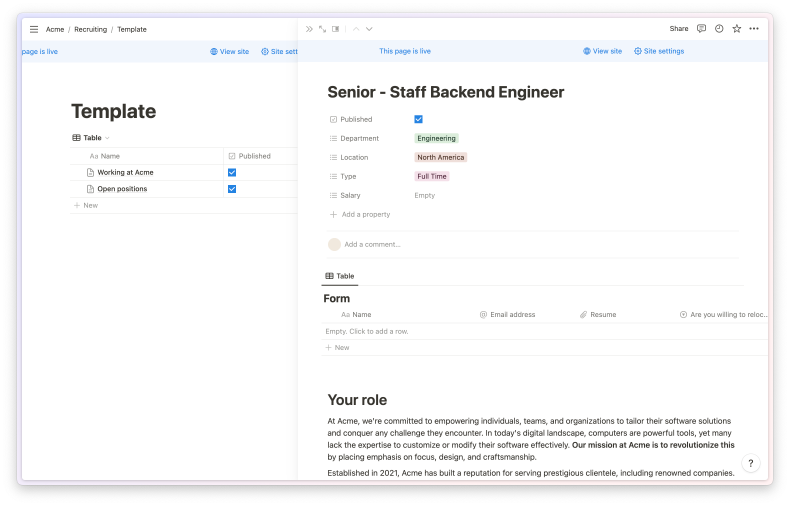
Duplicate our Notion template to your own workspace and write your job descriptions. Make your root Notion page public and paste the URL into Cherrycruit’s dashboard.
2. Customzie your page
Preview your career site and customize your site experience so that it looks and feels like yours. Override our template with your own content and customize it to fit your company's needs. No coding or technical skills required.
3. Make your page public
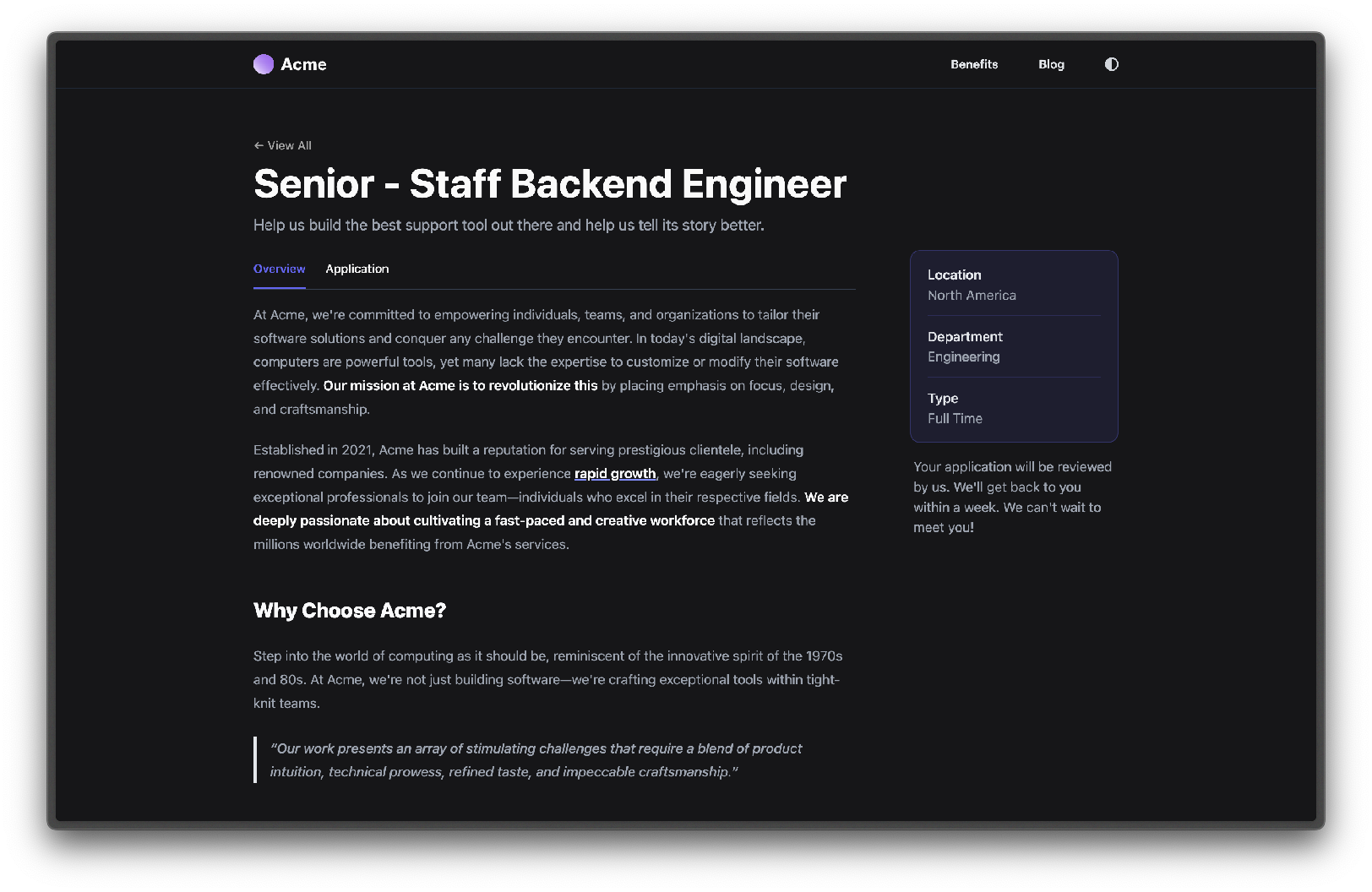
Now you can share it with the world. That’s it, you now own a professionally designed career page with all your content still on Notion. You can now visit it.
Summary
In this article, we first learned about the benefits of Notion for creating your career page. Then we discussed the two options for how you can get started creating your Notion career page. You can either create your career page manually and then share Notion's default page or use Cherrycruit to create a modern career page with Notion.